Last year, we soft-launched a new forwarding feature on private addresses. You may have noticed – underneath the “Forwarding” section, there is now a Forward to Slack option. (Manage Addresses > Settings > Forwarding)
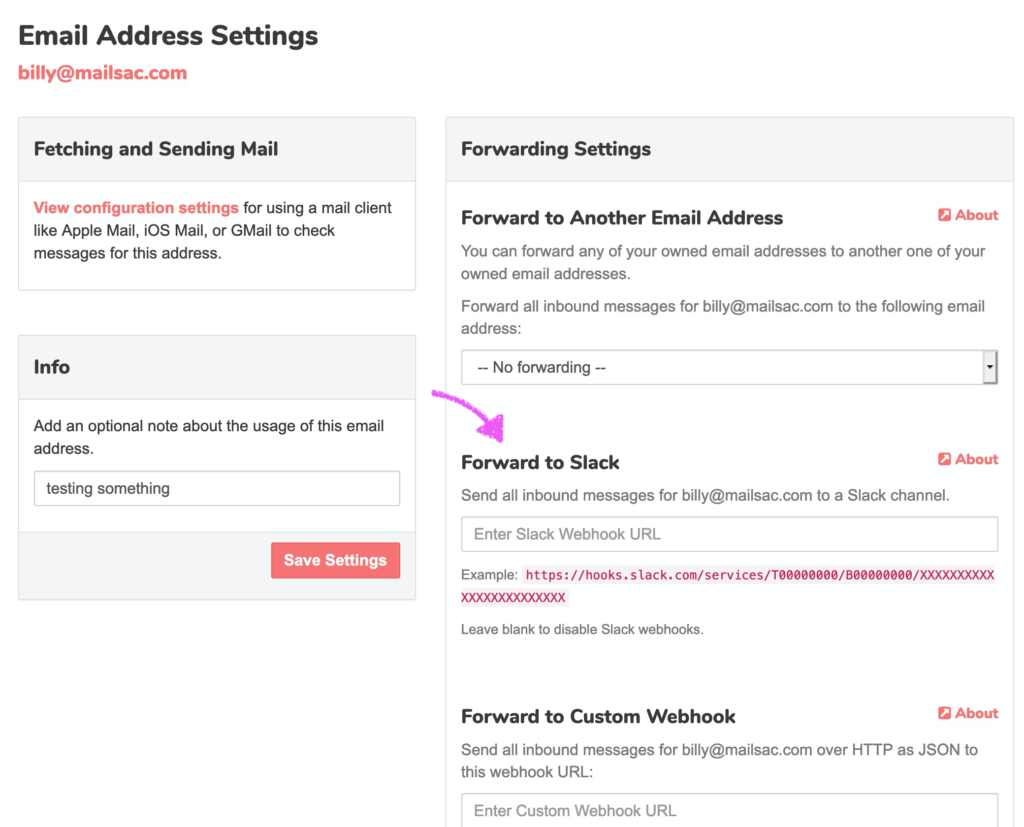
With only a little clicking, you can have inbound emails dumped into a Slack channel. It’s easy – no coding, and no servers, are necessary.
We built this feature because we use Slack internally, and had a custom webhook translator to send certain emails to a channel. After a little copy and paste, code massaging, and unit testing, we were able to get the feature into the platform.
Email → Slack Options
After inserting a valid Slack Webhook URL, we give you the option to enable the To and From address to display in the Slack message (Include To and From in the slack message checkbox).
Here’s the difference:
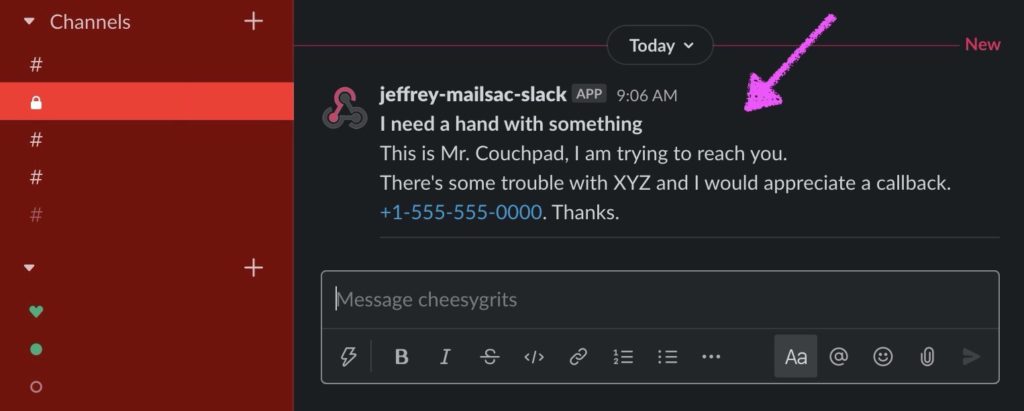
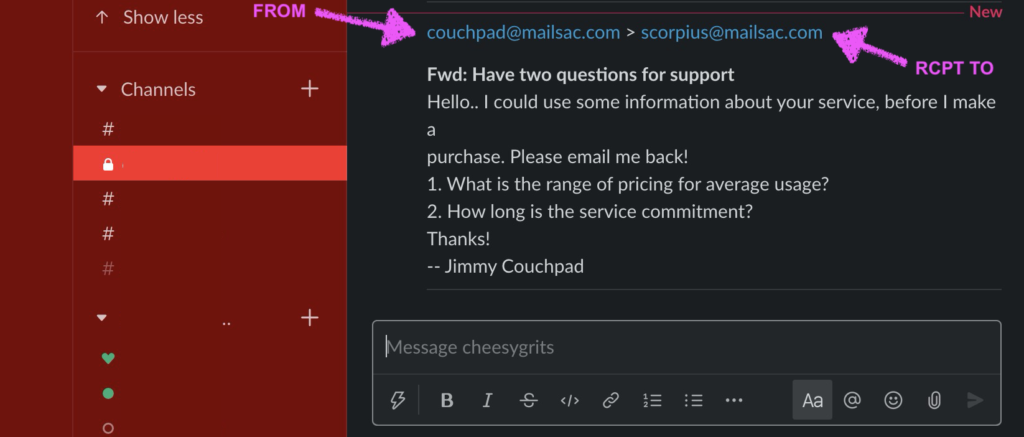
Enabling TO and FROM is useful for support requests, shared email inboxes, or when you might have multiple inboxes pointed at the same channel.
Disabling TO and FROM is useful for receiving alerts or notifications from the same service. For example, if you send a notification about a new purchase on your website to a Slack channel, and it always comes from the same service email address, you don’t need it to take up space in the Slack message.
Email Images and Attachments to Slack
The email-to-Slack forwarding feature supports file attachments, including images. Images will be displayed inline.
We recommend archiving attachments outside Slack at this time. Attachments are subject to recycling. Also, attachments must be made public in order for Slack to accept the messages. So do not send any PII or sensitive information. This is another reason why we chose to recycle attachments.
The same Mailsac message size limits apply for Slack. If you are interested in bumping up the attachment sizes, make a feature request or contact support and include your account ID.
Debugging Forwarding
The mail activity log will show forwards, and reports failures posting to Slack with error messages. (Dashboard / Usage / Recent Mail Activity Log)
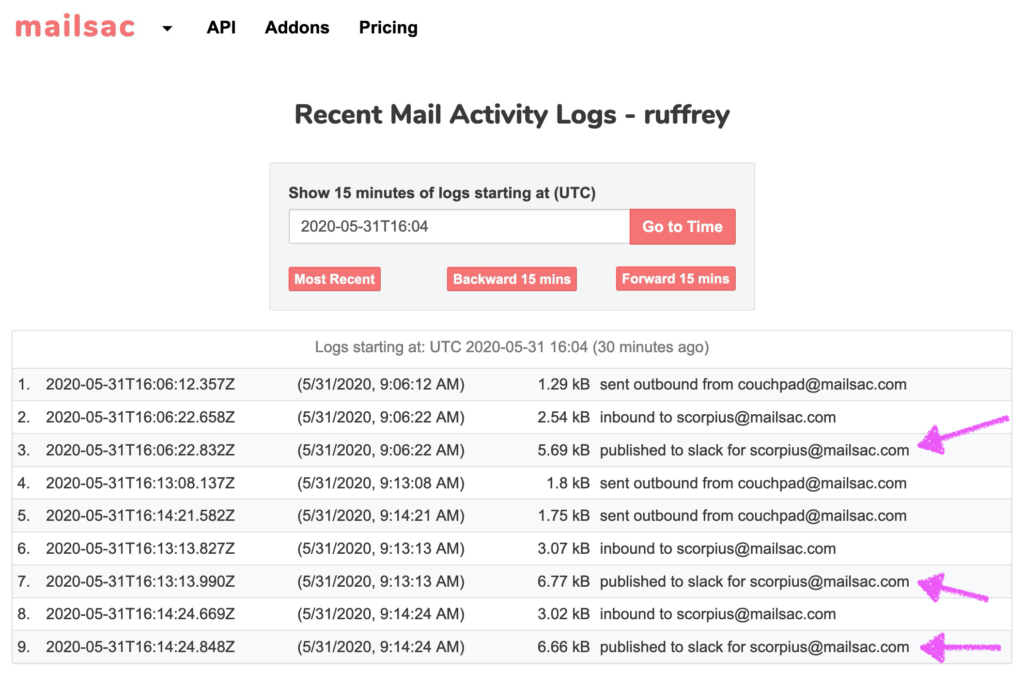
On errors, you will see Slack’s response.
Feedback
As always, please post feedback and questions to the Mailsac Discussion Forum. We think the feature is useful as-is, but we are open to making changes to better meet our customers needs.
Read more about the email-to-Slack webhook on our docs site.