When building software-as-a-service, several pre-production environments are often in play.
Developers, product managers, and QA engineers work together to test software in the various environments.
But there’s confusion around which user accounts can be used in which environments. Which accounts have the right permissions for testing. And your test environments environments don’t map 1:1 with 3rd party services. It’s confusing to know if you tested the right thing.
Mailsac lets you create disposable email accounts within a private custom. Temp email addresses to share with the team. This results in less effort keeping testing environment accounts separate. It prevents user collisions with third party providers.
Common Environment Setup Example
A QA team may have a test environment called “UAT” and developers have a different test environment called “Staging.”
The infrastructure might map to URLs with different subdomains like:
- uat.example.com – QA team
- staging.example.com – Developers
- app.example.com – Production (customers)
where each subdomain has a completely separate database with a users table.
However, our sample app uses a 3rd identity provider (such as Amazon Cognito, Forgerock, Auth0, etc). The identity provider only has two environments:
- test-identity.example.com – All non-production usage (UAT, Staging)
- identity.example.com – Production (customers)
Furthermore, our app uses Stripe, which also has only two environments:
- Stripe Test Mode – All non-production usage (UAT, Staging)
- Production Mode – Production (customers)
One can imagine a users database table with the following properties:
users.idint, primaryusers.emailtext, uniqueusers.identity_provider_idtext, unique, corresponds to the Identity Providerusers.stripe_customer_idtext, unique, corresponds to the Stripe Customer ID
Such a setup is common. Problems begin brewing when using the same email address in multiple environments.
Password issues with shared email addresses
A QA person wants to test their app. They sign up with [email protected] in UAT. [email protected] was created by a friendly sysadmin at their company. It is a real email inbox. The company has to pay a few bucks per month for the inbox, and it isn’t easily accessible by anybody else. Where’s that password again? Oh you asked Dave from IT to reset the email password? Oh you mean the UAT app password was changed only? The new password should be in a spreadsheet..oops somebody reset it and didn’t update the password? It doesn’t look like I have access to the [email protected] inbox. Wait a second..the Dev team is also using it?
Identity Provider Clash, Stripe duplicate
UAT person uses [email protected] and creates the user account with the Identity Provider, linking the identity_provider_id to their user in UAT. They also link the Stripe customer.
| id | identity_provider_id | stripe_id | ||
| 22 | [email protected] | idp_q7e4 | cus_t6n |
But then a developer in Staging attempts to perform the action but gets blocked by the identity provider, and duplicates the customer in Stripe with the same email address, making the tracking of financial transactions overly complicated. UAT and Stating also end up with a different user id.
| id | identity_provider_id | stripe_id | ||
| 19 | [email protected] | NULL (failed) | cus_yb1 |
It is possible the same password is used for [email protected] with the identity provider, and both UAT and Development are able to login. But the identity_provider_id will need to be manually set to match both environments, and it will never match the users.id column.
Let’s add one more common layer: role based permissions.
Developer 1 sets up [email protected] to
These are just a few of the problems with using a limited number of shared credentials for testing software.
Using Mailsac for Test User Accounts
A software team and QA team can share the Mailsac Business account to add nearly unlimited email addresses, and apply special features to up to 50 private address across 5 custom domains (and more via addons). Mailsac allows any custom subdomain of *.msdc.co, it may not even be necessary to involve an IT department to configure DNS.
QA team sets up example-uat.msdc.co.
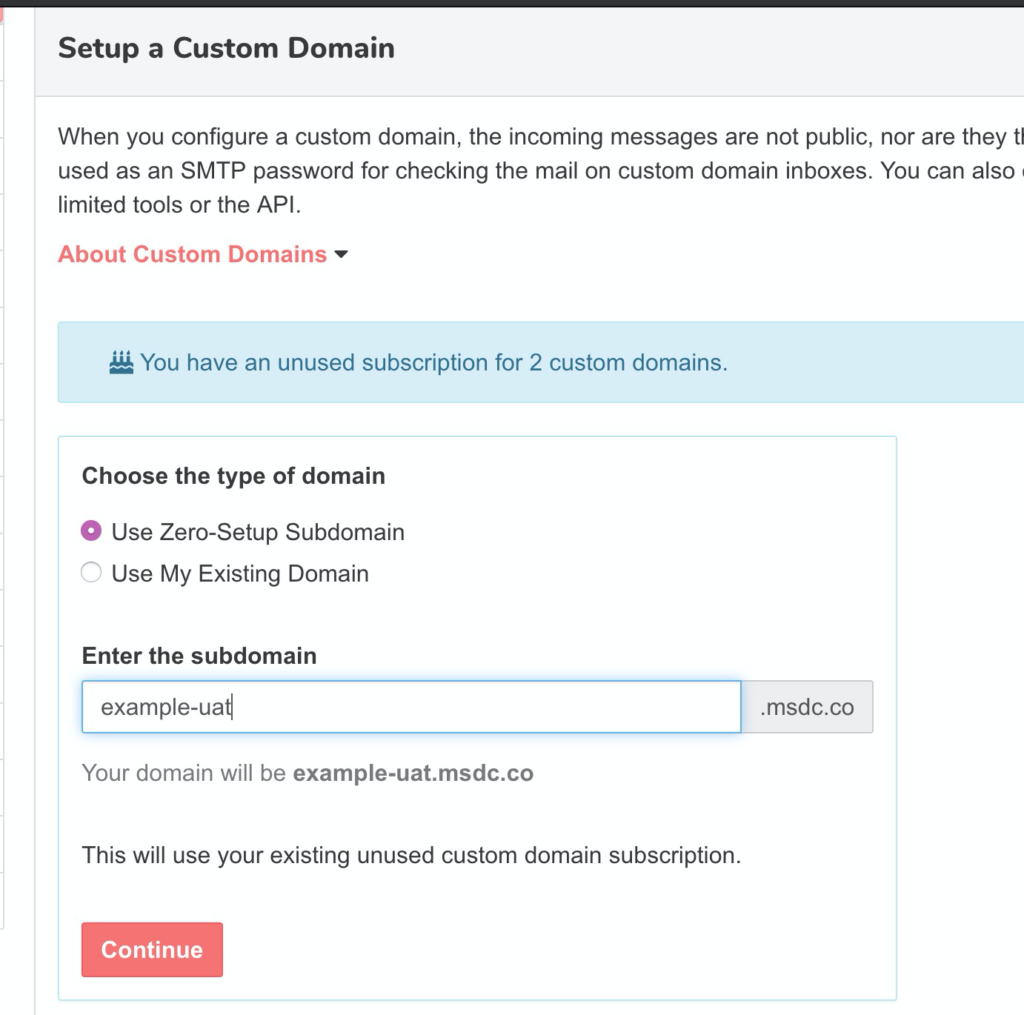
The QA team will create 10 private addresses with specific purposes such as a user they will configure in uat.example.com with elevated admin permissions:
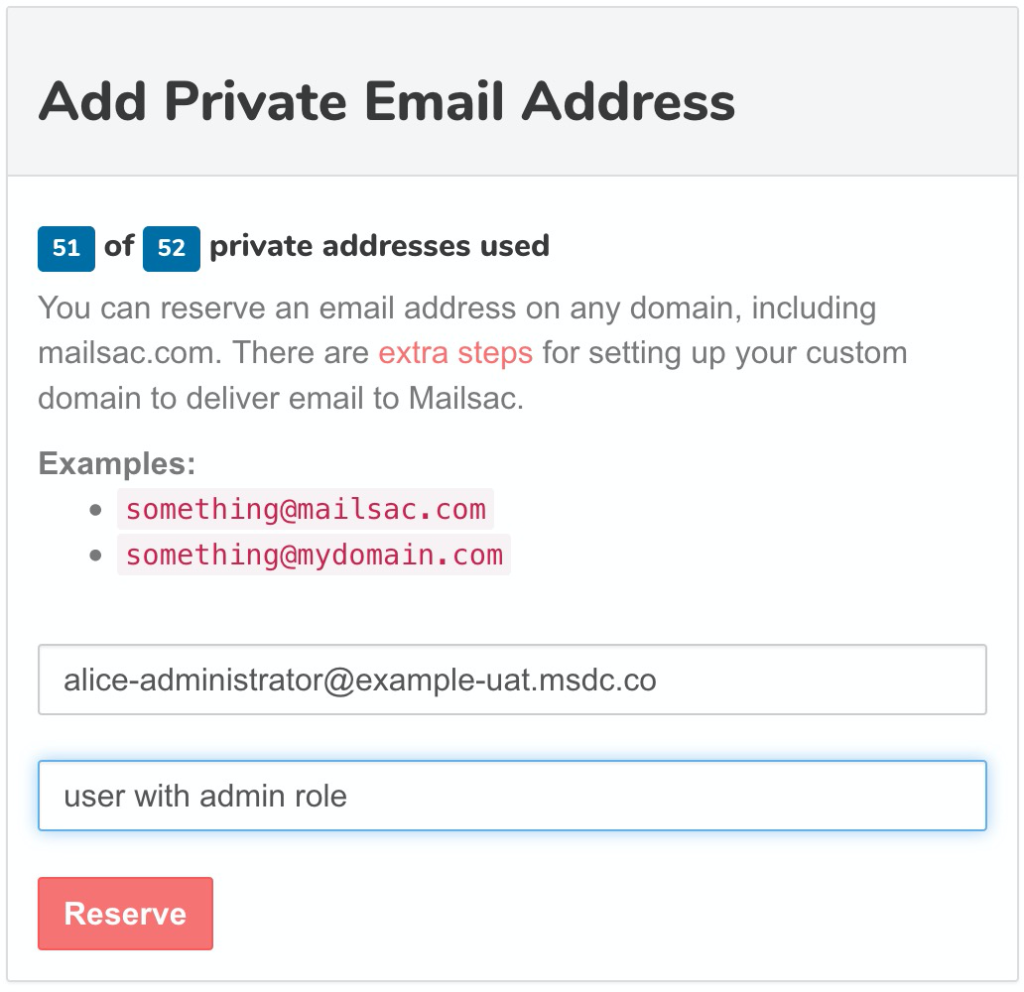
Next the Dev team, can do something similar but with a different custom domain, and different private email addresses.
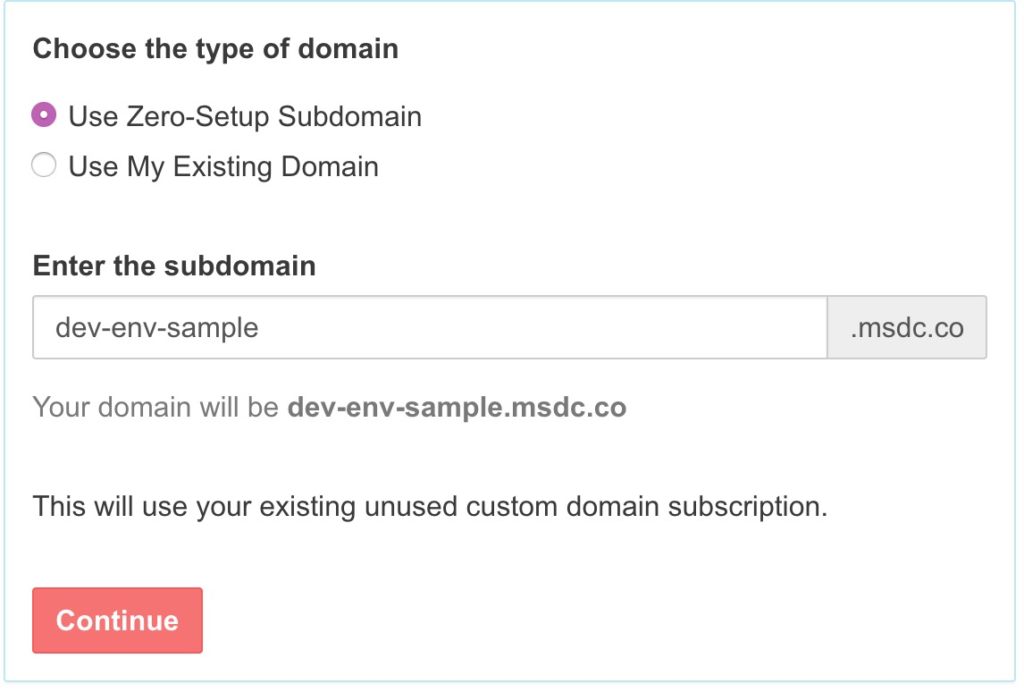
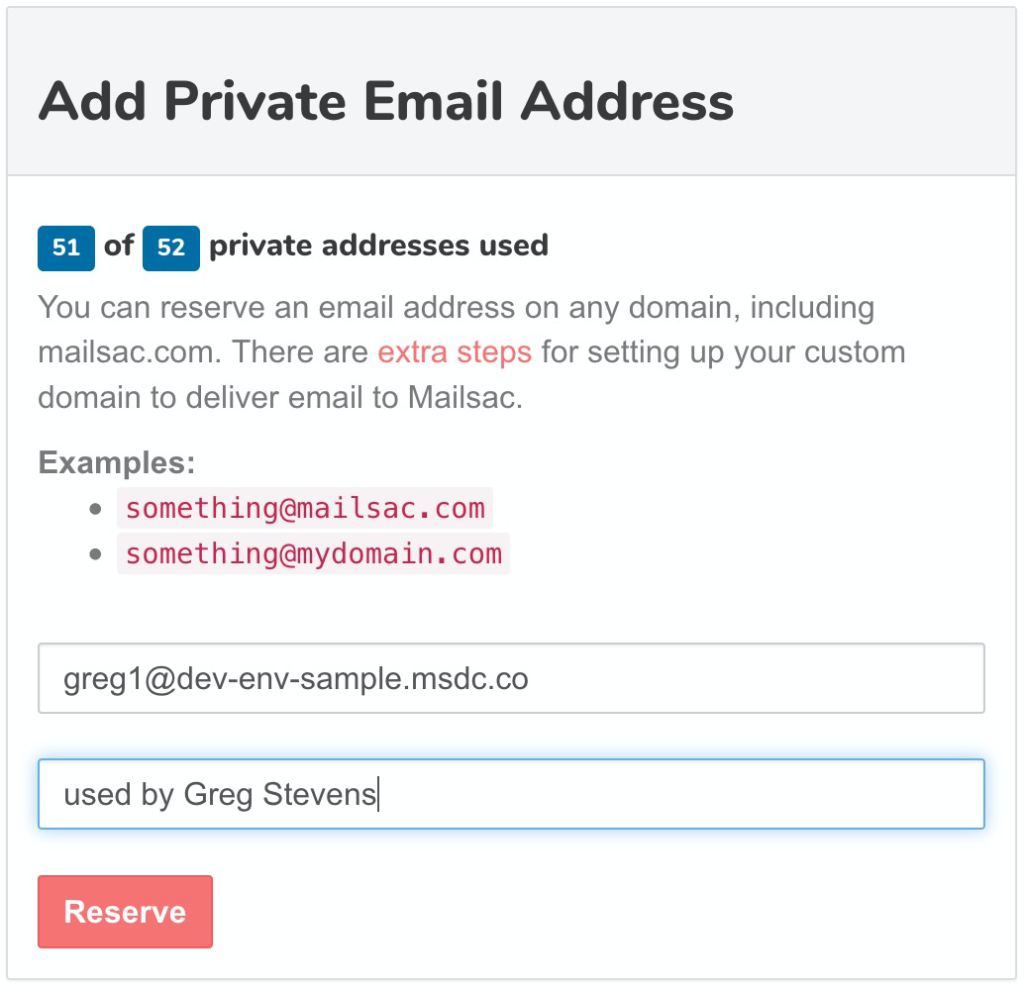
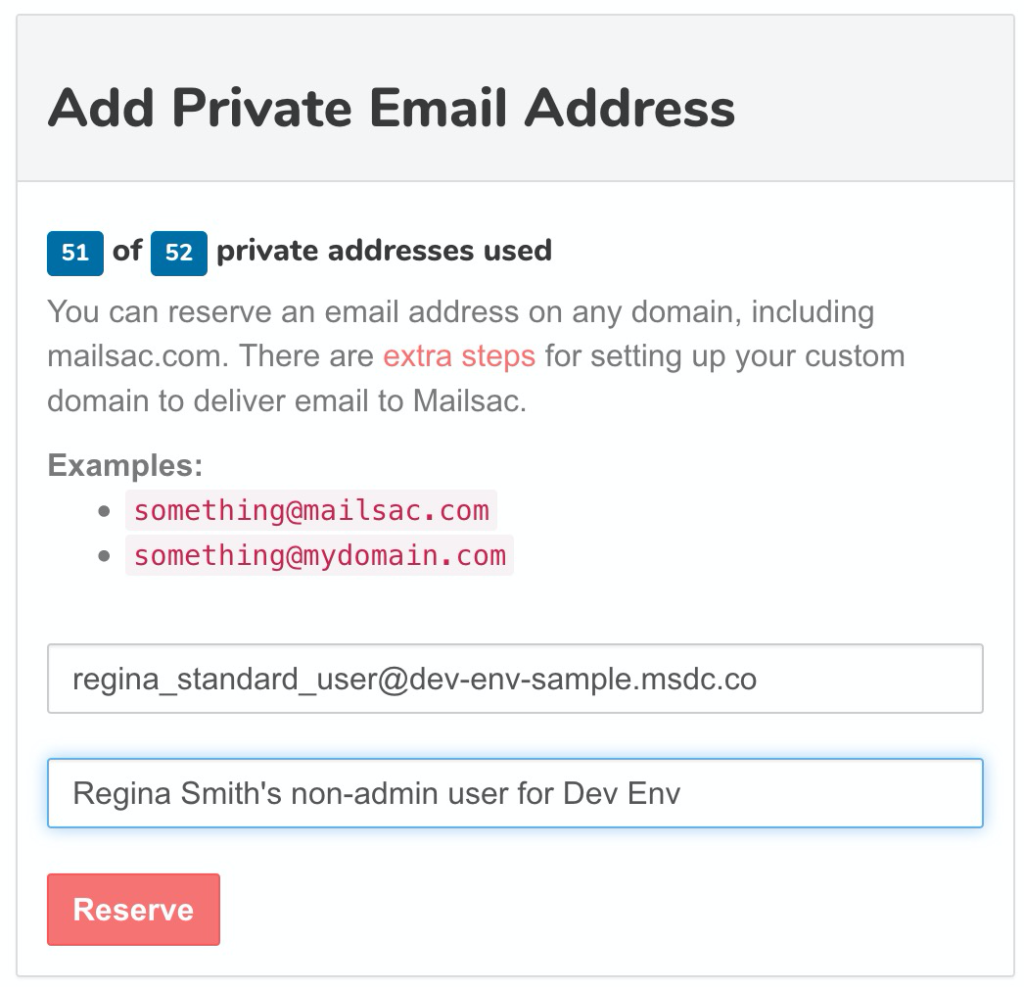
Setting up a bunch of private addresses is simple and included with any paid plan. It can help prevent test credential collisions.
Random Inboxes and API Keys
It is not even necessary to setup private addresses, as done above, to receive email.
With a custom domain, any Developer or QA person can send email to any address in the domain without needing to create it first. Then they can check the mail with a personal API key.
The Business Plan allows creating multiple custom API keys:
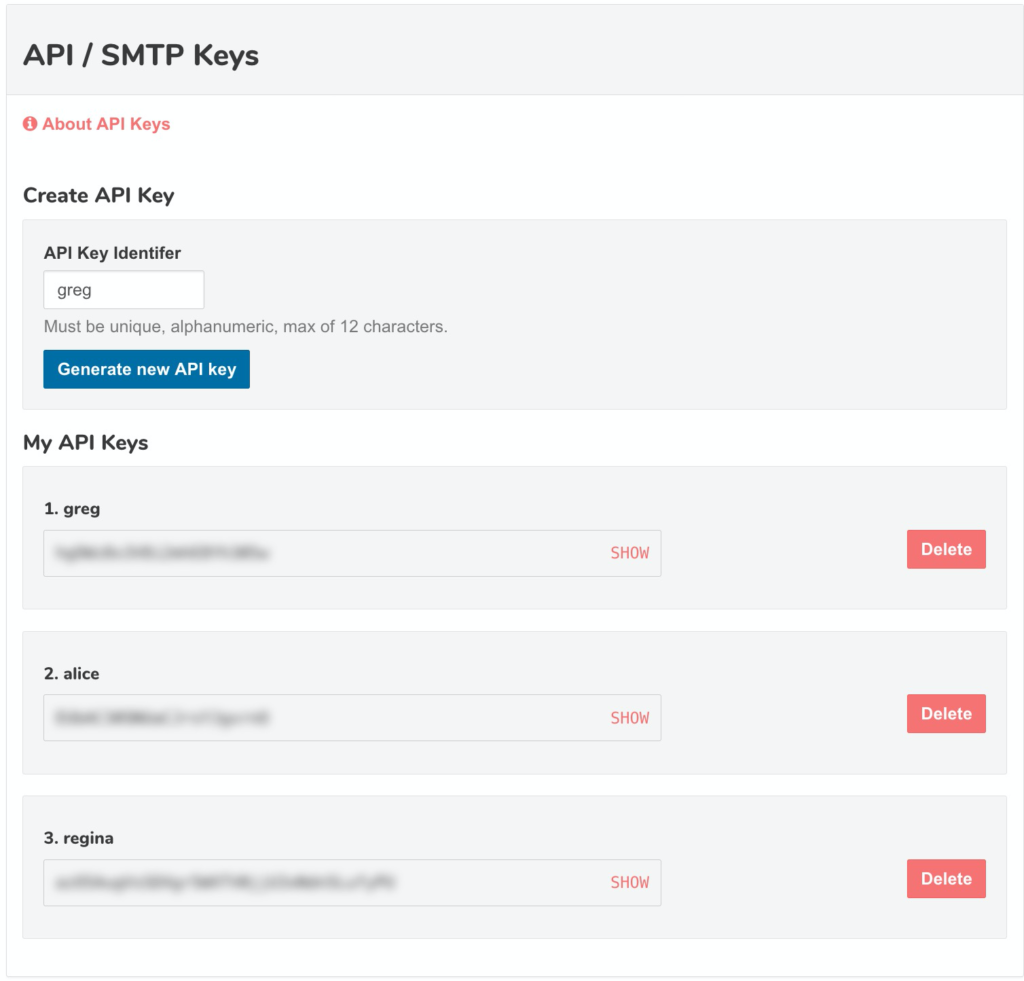
To make a random address, generate a random string:openssl rand -hex 4 yields de692e19 (for example)
and prefix it to your custom domain:[email protected]
Assume Greg’s API key is: wv6OCCXE4svjxuv7sOsCBA (note: never share these!)
He can easily check the inbox using the following URL scheme:
https://mailsac.com/inbox/[email protected]?_mailsacKey=wv6OCCXE4svjxuv7sOsCBA
Or get messages as JSON:
curl --header 'Mailsac-Key: wv6OCCXE4svjxuv7sOsCBA' https://mailsac.com/api/[email protected]/messages
which returns an array of messages including any links to be clicked.
[{
"_id": "m77238f-0",
"inbox": "[email protected]",
"subject": "Confirm your account or something",
//.........
"links": ["https://app.example.com/confirm-account/iOZifOYkLX5qFfEo"]
}]
Concluding remarks
We hope this guide provides an overview of how software teams are using Mailsac to simplify testing.
Thousands of enterprises and software project teams use Mailsac to test their environments and manage “known good” test accounts for their SaaS.