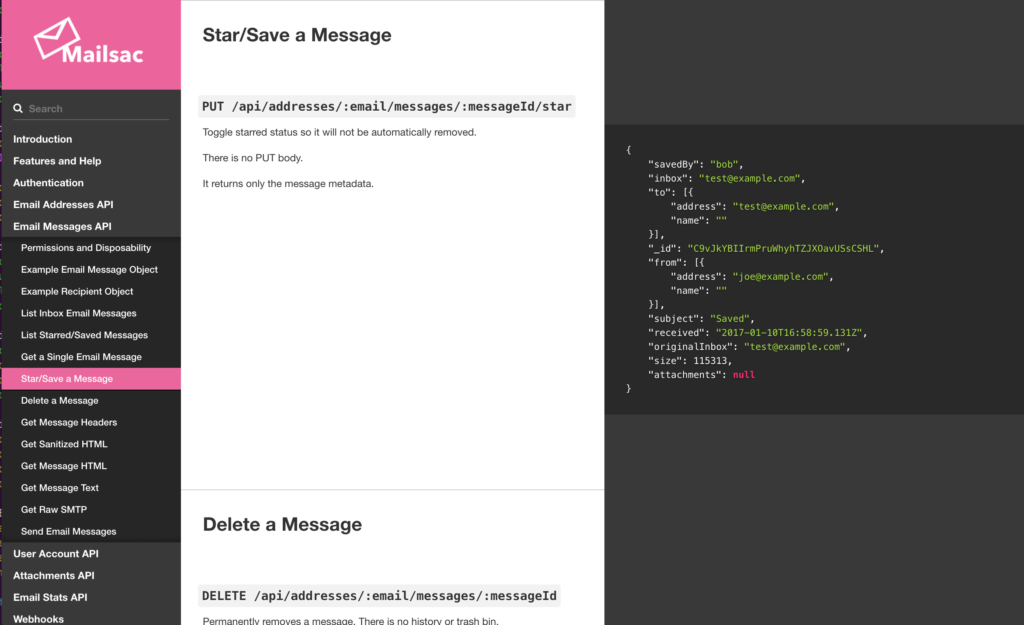Mailsac has added a new spamminess indicator in the API.
New messages will have a spam property that’s a score between 0.0 and 1.0. 1.0 indicates a high likelihood of spam. The system will get smarter over time.
The main component of spam detection is a time tested approach called Naive Bayes Classifier. The core of the code is open source at github.com/mailsac/spam-classifier, though a little special sauce is applied, too. This classifier library is ready to use and includes a simple API server and a terminal training tool.
In the works are additional spam classification projects using three different deep learning techniques: random forest, a long short term neural network, and a combination recurrent network + liquid state machine with spike dependent plasticity. The goal is to open source the useful pieces of the coming spam classifiers.