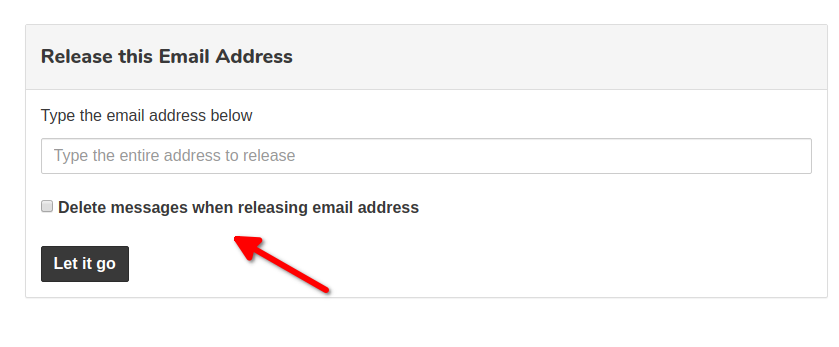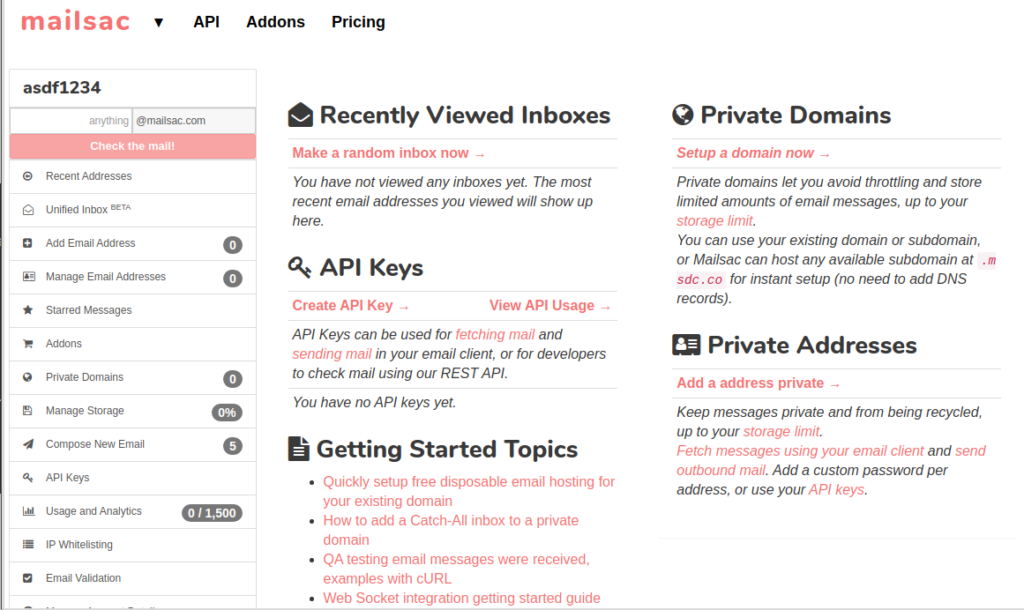Mailsac now requires authentication on all API routes and many parts of the website. The API key for your account can be created and viewed from the dashboard. If you are using the website to view emails you will need to create an account and sign in to view the body, images, and headers.
API Authentication
Many API routes required authentication prior to this change. If you are a customer with an existing API key and using it to make your API requests, there are no changes you need to make.
If you were using anonymous access, you will need to create an account and create an API key.
There are three methods for authenticating to the API. HTTP Header, Query String Parameter, and Request JSON Body. To use the HTTP Header create the request header Mailsac-Key and use the value of your API key. To use the query string parameter append the query string parameter _mailsacKey to the query section (after ?) in the url. Example: https://mailsac.com/api/addresses/[email protected]/messages?_mailsacKey=eoj1mn7x5y61w0egs25j6xrv
During a POST or PUT operation a JSON field _mailsacKey can be used.
For a complete list of API Routes check out the API documentation.
Website Authentication
The content of the most recent email received is still available without logging in. Older messages, images, and headers will require an account. You can register for an account for free.