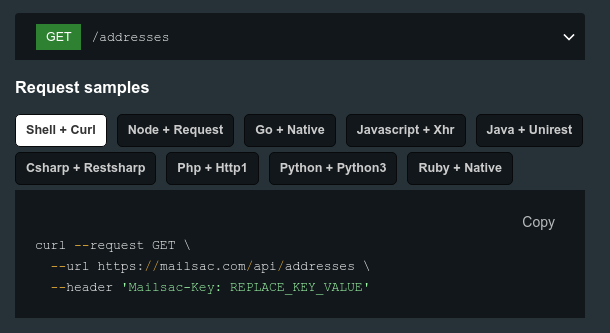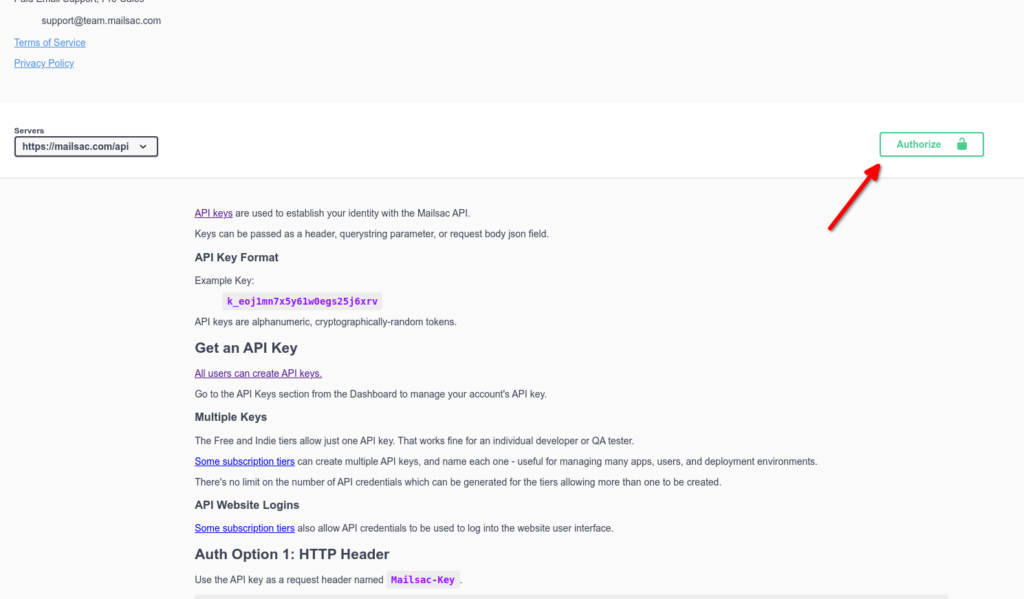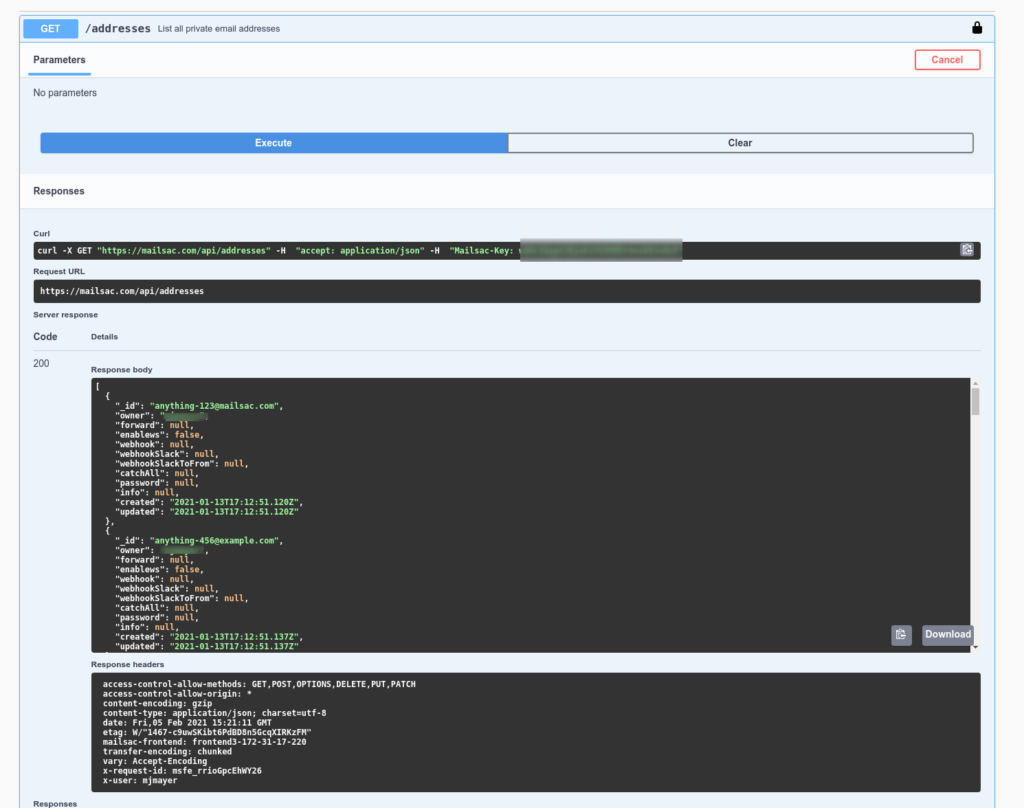The Recent Activity Log now includes detailed sender and delivery information for outbound email. This empowers customers to diagnose sending issues.
Successful Email Log Entry
The screenshot below shows a successful email delivery sent from [email protected] to [email protected]. The email message id, number of delivery attempts, rejection status, and time stamps are included in the logs
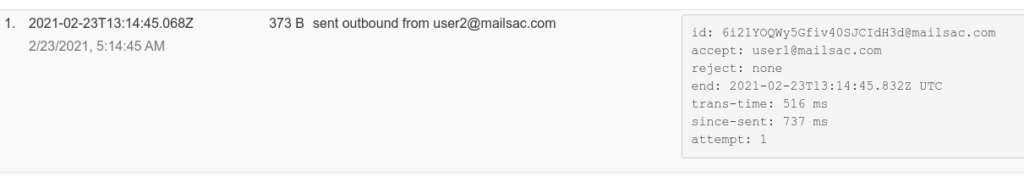
Failed Email Log Entry
The screenshot below shows a failed email delivery from [email protected]. The message id, number of attempts, timestamp, and error message are provided.
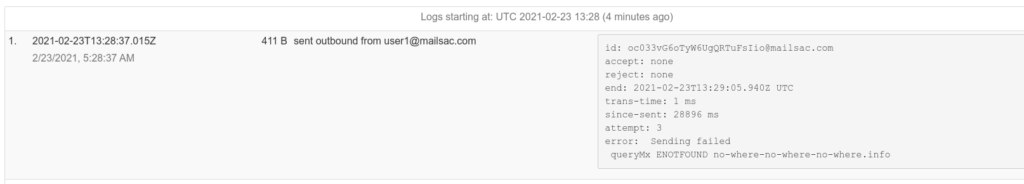
This error message indicates that the recipients domain no-where-no-where-no-where.info does not exist.